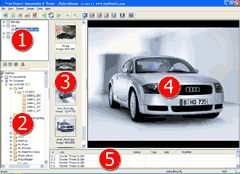Introduction
PictureRipper 3 is a tool which will help you to download pictures, movies, mp3s and any other media types from your favorite web sites. You may improve performance and results with powerful and yet easy file and keyword filters.
PictureRipper can save you many long hours of clicking on links, closing annoying pop-up windows, saving found images one-by-one, downloading countless banners and other junk.
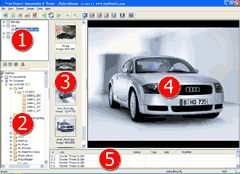
The main window has several sub windows (panes). These panes can be resized or completely hidden.
- Project Tree
- Folder tree
- Thumbnail pane
- Image pane
- Thread list
PictureRipper has few tool bars to and a status bar
-
Project Toolbar
- New Project
- Start project
- Pause project
- Load or save paused project
- Stop project
- Edit project options
- Delete project
- Image Toolbar
- Thumbnail pane mode
- Previous image
- Reload image
- Next image
- Rotate clockwise
- Rotate counter-clockwise
- Resize image to best fit image pane
- Resize image 100%, 50% or 25% or original size
- Stretch image to fill entire image pane area
- Maximize Image Pane
Allows to hide project tree, folder tree and thread list pane, leaving only thumbnails and currently selected image visible
- Set current image as a desktop wallpaper
- Status Bar
The status bar is used to display information about PictureRipper activity. In running state, PictureRipper provides the following extra information:
Media: X Links: Y
Ok: Z
X - represents number of links in the media queue (food for the fetcher threads).
Y - represents number of links in the queue that contains links to HTML pages - food for the crawlers.
Z - represents number of successfully downloaded media files.
Last updated: $Date: 2003/08/23 16:54:16 $